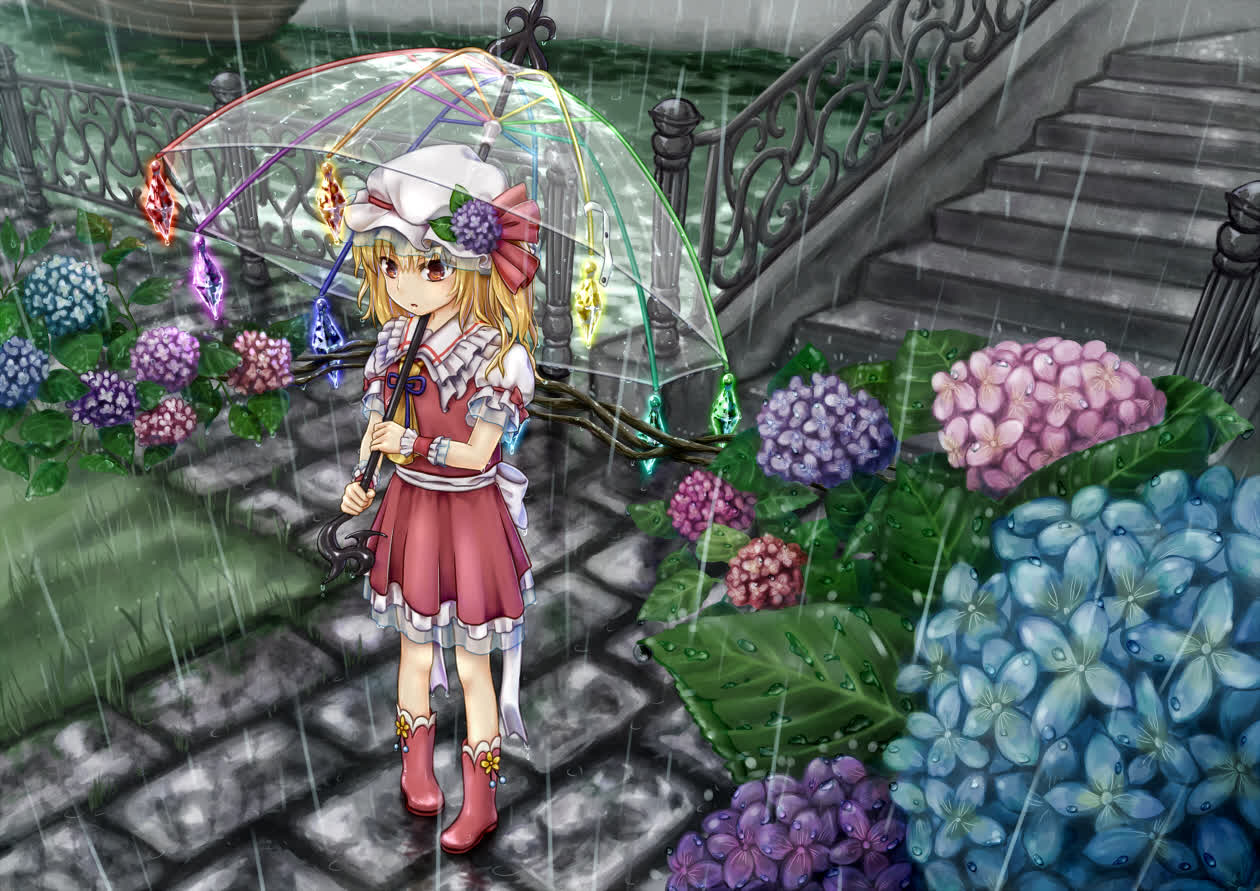之前在一次MySQL的查询中,偶然间发现了即使在字符串查询条件的后面加空格也能查出数据来!
本文从多个场景对该现象进行了分析;
深入探讨MySQL查询时字符串尾部存在空格的问题
前言
本文采用的MySQL版本分别如下:
- MySQL 5.7.36: docker.io/mysql:5.7.36
- MySQL 8.0.28: docker.io/mysql:8.0.28
需要注意的是:MySQL尾部存在空格的逻辑在 MySQL 8.x 版本已经被修改;
下文会详细叙述;
字符串类型为普通字段的情况
数据准备
先来看最基本的情况:当字符串类型为普通字段时;
创建表:
DROP TABLE IF EXISTS `space_test`;
CREATE TABLE `space_test`
(
`id` BIGINT(20) UNSIGNED NOT NULL AUTO_INCREMENT COMMENT '主键自增ID',
`var_str` VARCHAR(64) NOT NULL DEFAULT '',
`str` CHAR(64) NOT NULL DEFAULT '',
PRIMARY KEY (`id`)
) ENGINE = InnoDB
DEFAULT CHARSET = utf8mb4;
INSERT INTO space_test(var_str, str)
values ('abc', 'abc'), # no space
(' abc', ' abc'), # one prefix space
('abc ', 'abc '), # one suffix space
('abc ', 'abc '); # four suffix spaces上面的表创建了两个字段:var_str 和 str,分别为 varchar 和 char 类型;
注意这里的字符集声明,后面有大作用!
随后,写入了四条具有代表性的数据;
MySQL 5.7.x中的表现
首先,先将所有的结果列出:
mysql> select * from space_test;
+----+---------+------+
| id | var_str | str |
+----+---------+------+
| 1 | abc | abc |
| 2 | abc | abc |
| 3 | abc | abc |
| 4 | abc | abc |
+----+---------+------+
4 rows in set (0.00 sec)可以看到,除了具有前导空格的数据,其他三条数据查询出来的结果看起来甚至是一模一样的!
字段条件查询
下面我们执行几个查询:
# 无空格查询
mysql> select * from space_test where var_str='abc';
+----+---------+-----+
| id | var_str | str |
+----+---------+-----+
| 1 | abc | abc |
| 3 | abc | abc |
| 4 | abc | abc |
+----+---------+-----+
3 rows in set (0.00 sec)
# 一个尾部空格查询
mysql> select * from space_test where var_str='abc ';
+----+---------+-----+
| id | var_str | str |
+----+---------+-----+
| 1 | abc | abc |
| 3 | abc | abc |
| 4 | abc | abc |
+----+---------+-----+
3 rows in set (0.00 sec)
# 3个尾部空格查询
mysql> select * from space_test where var_str='abc ';
+----+---------+-----+
| id | var_str | str |
+----+---------+-----+
| 1 | abc | abc |
| 3 | abc | abc |
| 4 | abc | abc |
+----+---------+-----+
3 rows in set (0.00 sec)
# 无数个尾部空格查询
mysql> select * from space_test where var_str='abc ';
+----+---------+-----+
| id | var_str | str |
+----+---------+-----+
| 1 | abc | abc |
| 3 | abc | abc |
| 4 | abc | abc |
+----+---------+-----+
3 rows in set (0.00 sec)
# 一个前导空格查询
mysql> select * from space_test where var_str=' abc';
+----+---------+------+
| id | var_str | str |
+----+---------+------+
| 2 | abc | abc |
+----+---------+------+
1 row in set (0.00 sec)
# 二个前导空格查询
mysql> select * from space_test where var_str=' abc';
Empty set (0.00 sec)从执行结果我们可以看出:查询 varchar 类型时,MySQL的确忽略了尾部的空格(数据和查询条件)进行匹配;
将查询条件中的 var_str 换成 str 结果也是一样的!
Count查询
再来看一下 Count 查询:
mysql> select count(1) from space_test;
+----------+
| count(1) |
+----------+
| 4 |
+----------+
1 row in set (0.00 sec)Count 的结果为4条,这是正确的,因为 Count(1) 其实是根据主键来确定数据条数的!
下面我们再来看一下查询在 MySQL 8.0.x中的表现;
MySQL 8.0.x中的表现
在 MySQL 8.0.x 中创建相同的表,并执行相同的查询;
对varchar类型进行查询
结果如下:
# 无空格
mysql> select * from space_test where var_str='abc';
+----+---------+-----+
| id | var_str | str |
+----+---------+-----+
| 1 | abc | abc |
+----+---------+-----+
1 row in set (0.00 sec)
# 1个尾部空格查询
mysql> select * from space_test where var_str='abc ';
+----+---------+-----+
| id | var_str | str |
+----+---------+-----+
| 3 | abc | abc |
+----+---------+-----+
1 row in set (0.00 sec)
# 3个尾部空格查询
mysql> select * from space_test where var_str='abc ';
Empty set (0.00 sec)
# 4个尾部空格查询
mysql> select * from space_test where var_str='abc ';
+----+---------+-----+
| id | var_str | str |
+----+---------+-----+
| 4 | abc | abc |
+----+---------+-----+
1 row in set (0.00 sec)
# 无数个尾部空格查询
mysql> select * from space_test where var_str='abc ';
Empty set (0.00 sec)
# 1个头部空格查询
mysql> select * from space_test where var_str=' abc';
+----+---------+------+
| id | var_str | str |
+----+---------+------+
| 2 | abc | abc |
+----+---------+------+
1 row in set (0.00 sec)
# 2个头部空格查询
mysql> select * from space_test where var_str=' abc';
Empty set (0.00 sec)可以看到:
在 MySQL 8.0.x 中,对于 varchar 的查询的逻辑不再去除尾部空格,而是采用精确匹配的方式;
下面再来看看在 MySQL 8.0.x 中针对 char 类型的查询;
对char类型进行查询
结果如下:
# 无空格
mysql> select * from space_test where str='abc';
+----+---------+-----+
| id | var_str | str |
+----+---------+-----+
| 1 | abc | abc |
| 3 | abc | abc |
| 4 | abc | abc |
+----+---------+-----+
3 rows in set (0.00 sec)
# 1个尾部空格查询
mysql> select * from space_test where str='abc ';
Empty set (0.00 sec)
# 3个尾部空格查询
mysql> select * from space_test where str='abc ';
Empty set (0.00 sec)
# 4个尾部空格查询
mysql> select * from space_test where str='abc ';
Empty set (0.00 sec)
# 无数个尾部空格查询
mysql> select * from space_test where str='abc ';
Empty set (0.00 sec)
# 1个前导空格查询
mysql> select * from space_test where str=' abc';
+----+---------+------+
| id | var_str | str |
+----+---------+------+
| 2 | abc | abc |
+----+---------+------+
1 row in set (0.01 sec)
# 2个前导空格查询
mysql> select * from space_test where str=' abc';从上面的结果可以看出:
在 MySQL 8.0.x 中,对于 char 类型的查询会直接认为尾部不存在空格,并且仅会匹配尾部无空格的查询条件!
这一点和 MySQL 5.7.x 中的行为完全不同!
接下来再看一下当被查询的数据被声明为唯一索引时的表现;
Count查询
再来看一下 Count 查询在 MySQL 8.0.x 中的表现:
mysql> select count(1) from space_test;
+----------+
| count(1) |
+----------+
| 4 |
+----------+
1 row in set (0.00 sec)可以看到,Count 的结果也为4条!
字符串类型为唯一索引场景
建表语句
建表语句如下:
DROP TABLE IF EXISTS `space_test`;
CREATE TABLE `space_test`
(
`id` BIGINT(20) UNSIGNED NOT NULL AUTO_INCREMENT COMMENT '主键自增ID',
`var_str` VARCHAR(64) NOT NULL DEFAULT '',
`str` CHAR(64) NOT NULL DEFAULT '',
PRIMARY KEY (`id`),
UNIQUE KEY (`var_str`),
UNIQUE KEY (`str`)
) ENGINE = InnoDB
DEFAULT CHARSET = utf8mb4;
INSERT INTO space_test(var_str, str) values ('abc', 'abc'); # no space
INSERT INTO space_test(var_str, str) values (' abc', '2'); # one varchar prefix space
INSERT INTO space_test(var_str, str) values ('3', ' abc'); # one char prefix space
INSERT INTO space_test(var_str, str) values ('abc ', '4'); # one varchar suffix space
INSERT INTO space_test(var_str, str) values ('5', 'abc '); # one char suffix space
INSERT INTO space_test(var_str, str) values ('abc ', '6'); # four varchar suffix space
INSERT INTO space_test(var_str, str) values ('7' ,'abc '); # four char suffix space由于可能会存在单条数据插入失败的场景,因此对不同的插入场景进行了区分;
为了避免空值重复,我们为其附上了没有意义的数字值;
下面分 MySQL 版本来看;
MySQL 5.7.x中的表现
执行上面的语句后,执行插入数据语句的结果如下:
mysql> INSERT INTO space_test(var_str, str) values ('abc', 'abc'); # no space
Query OK, 1 row affected (0.01 sec)
mysql> INSERT INTO space_test(var_str, str) values (' abc', '2'); # one varchar prefix space
Query OK, 1 row affected (0.00 sec)
mysql> INSERT INTO space_test(var_str, str) values ('3', ' abc'); # one char prefix space
Query OK, 1 row affected (0.01 sec)
mysql> INSERT INTO space_test(var_str, str) values ('abc ', '4'); # one varchar suffix space
ERROR 1062 (23000): Duplicate entry 'abc ' for key 'var_str'
mysql> INSERT INTO space_test(var_str, str) values ('5', 'abc '); # one char suffix space
ERROR 1062 (23000): Duplicate entry 'abc' for key 'str'
mysql> INSERT INTO space_test(var_str, str) values ('abc ', '6'); # four varchar suffix space
ERROR 1062 (23000): Duplicate entry 'abc ' for key 'var_str'
mysql> INSERT INTO space_test(var_str, str) values ('7' ,'abc '); # four char suffix space
ERROR 1062 (23000): Duplicate entry 'abc' for key 'str'可以看到:
由于我们首先插入了不含有任何空格的数据,因此在插入任何具有尾部空格的数据时都会报错!
现象和我们上面进行查询完全一致:
在查询 varchar 或者 char 类型时,MySQL 5.7.x 版本忽略了尾部的空格(数据和查询条件)进行匹配;
下面再来看在 MySQL 8.0.x 中的表现;
MySQL 8.0.x中的表现
执行上面的语句后,执行插入数据语句的结果如下:
mysql> INSERT INTO space_test(var_str, str) values ('abc', 'abc'); # no space
Query OK, 1 row affected (0.01 sec)
mysql> INSERT INTO space_test(var_str, str) values (' abc', '2'); # one varchar prefix space
Query OK, 1 row affected (0.01 sec)
mysql> INSERT INTO space_test(var_str, str) values ('3', ' abc'); # one char prefix space
Query OK, 1 row affected (0.01 sec)
mysql> INSERT INTO space_test(var_str, str) values ('abc ', '4'); # one varchar suffix space
Query OK, 1 row affected (0.00 sec)
mysql> INSERT INTO space_test(var_str, str) values ('5', 'abc '); # one char suffix space
ERROR 1062 (23000): Duplicate entry 'abc' for key 'space_test.str'
mysql> INSERT INTO space_test(var_str, str) values ('abc ', '6'); # four varchar suffix space
Query OK, 1 row affected (0.01 sec)
mysql> INSERT INTO space_test(var_str, str) values ('7' ,'abc '); # four char suffix space
ERROR 1062 (23000): Duplicate entry 'abc' for key 'space_test.str'在MySQL 8.0.x 中的现象和查询的结果也完全一致:
- 对于 varchar 的查询的逻辑不再去除尾部空格,而是采用精确匹配的方式;
- 对于 char 类型的查询会直接认为尾部不存在空格,并且仅会匹配尾部无空格的查询条件!
因此,在上面的插入中,varchar 类型可以成功插入,而 char 类型不可以!
最后,再来看看当字符串为主键时的场景;
字符串类型为主键场景
建表语句
varchar 类型的主键和 char 类型的主键对应的建表语句如下:
-- varchar
DROP TABLE IF EXISTS `space_test`;
CREATE TABLE `space_test`
(
`id` VARCHAR(64) NOT NULL,
PRIMARY KEY (`id`)
) ENGINE = InnoDB
DEFAULT CHARSET = utf8mb4;
-- char
DROP TABLE IF EXISTS `space_test`;
CREATE TABLE `space_test`
(
`id` CHAR(64) NOT NULL,
PRIMARY KEY (`id`)
) ENGINE = InnoDB
DEFAULT CHARSET = utf8mb4;以及对应的写入数据的SQL语句:
INSERT INTO space_test(id) values ('abc'); # no space
INSERT INTO space_test(id) values (' abc'); # one prefix space
INSERT INTO space_test(id) values ('abc '); # one suffix space
INSERT INTO space_test(id) values ('abc '); # four char suffix space下面分 MySQL 版本来看;
MySQL 5.7.x中的表现
创建以 varchar 类型作为主键的表后,执行插入语句后的结果如下:
mysql> INSERT INTO space_test(id) values ('abc'); # no space
Query OK, 1 row affected (0.01 sec)
mysql> INSERT INTO space_test(id) values (' abc'); # one prefix space
Query OK, 1 row affected (0.00 sec)
mysql> INSERT INTO space_test(id) values ('abc '); # one suffix space
ERROR 1062 (23000): Duplicate entry 'abc ' for key 'PRIMARY'
mysql> INSERT INTO space_test(id) values ('abc '); # four char suffix space
ERROR 1062 (23000): Duplicate entry 'abc ' for key 'PRIMARY'可以看到,和字段为唯一索引的情况是一致的:
尾部存在空格的字符串会和无空格的字符串冲突,从而无法被插入;
以 char 类型作为主键的表的结果和 varchar 的结果完全一致,这里不再赘述!
其实结果是显而易见的,因为在主键的语义中已经包括了
唯一索引的概念;
MySQL 8.0.x中的表现
varchar类型作为主键
建表后结果如下:
mysql> INSERT INTO space_test(id) values ('abc'); # no space
Query OK, 1 row affected (0.00 sec)
mysql> INSERT INTO space_test(id) values (' abc'); # one prefix space
Query OK, 1 row affected (0.02 sec)
mysql> INSERT INTO space_test(id) values ('abc '); # one suffix space
Query OK, 1 row affected (0.01 sec)
mysql> INSERT INTO space_test(id) values ('abc '); # four char suffix space
Query OK, 1 row affected (0.01 sec)和上面的结论也是一致的:
MySQL 8.0.x 中对于 varchar 的查询的逻辑不再去除尾部空格,而是采用精确匹配的方式;
可以查询到,此时有四条数据:
mysql> select * from space_test;
+---------+
| id |
+---------+
| abc |
| abc |
| abc |
| abc |
+---------+
4 rows in set (0.00 sec)下面再来看 char 类型作为主键时的场景;
char类型作为主键
执行语句后结果如下:
mysql> INSERT INTO space_test(id) values ('abc'); # no space
Query OK, 1 row affected (0.00 sec)
mysql> INSERT INTO space_test(id) values (' abc'); # one prefix space
Query OK, 1 row affected (0.01 sec)
mysql> INSERT INTO space_test(id) values ('abc '); # one suffix space
ERROR 1062 (23000): Duplicate entry 'abc' for key 'space_test.PRIMARY'
mysql> INSERT INTO space_test(id) values ('abc '); # four char suffix space
ERROR 1062 (23000): Duplicate entry 'abc' for key 'space_test.PRIMARY'也和上面的结论保持一致:
MySQL 8.0.x 中对于 char 类型的查询会直接认为尾部不存在空格,并且仅会匹配尾部无空格的查询条件!
现象总结
表格如下:
| 版本 | 匹配方式 |
|---|---|
| 5.7.x | 在查询/匹配 varchar 或者 char 类型时,会忽略尾部的空格(数据和查询条件)进行匹配; |
| 8.0.x | 对于 varchar 的查询的逻辑不再去除尾部空格,而是采用精确匹配的方式; 对于 char 类型的查询会直接认为尾部不存在空格,并且仅会匹配尾部无空格的查询条件! |
原因分析
相关资料参考:
MySQL的官方文档:
下面先来看一下在 MySQL 5.7.x 中的内容;
CHAR和VARCHAR在底层数据存储上的区别
首先需要明确的是:
在MySQL中,CHAR 和 VARCHAR 类型还是有非常大的区别的(无论是从存储角度还是查询角度来看);
对应 CHAR 类型而言:
CHAR 类型的存储长度固定在创建表时声明的长度(长度在0~255之间);
当存储 CHAR 值时,会在字符串的右侧填充到指定长度的空格!而在查询 CHAR 值时,除非启用 PAD_CHAR_TO_FULL_LENGTH SQL模式,否则将会删除尾部的所有空格!
而,对于 VARCHAR 类型而言:
VARCHAR 类型存储长度是动态变化的(长度在 0~65535之间,并且受限于整张表的最大行长度:Section 8.4.7, “Limits on Table Column Count and Row Size”)
同时,相比于 CHAR 类型,VARCHAR 类型会在数据头部记录 1~2个字节(单个字节如果字符串长度小于255字节,否则为2个字节)的数据来表示当前所存储字符串的真实长度!
同时,相比于 CHAR 类型,VARCHAR 类型并不会在字符串尾部插入空格来填充长度!
因此,VARCHAR 在查询和存储字符串时会完全保留尾部的空格个数,和标准的SQL保持一致(in conformance with standard SQL)
CHAR和VARCHAR在数据写入上的区别
除了数据存储上的区别之外,CHAR 和 VARCHAR 在数据写入上也存在些许区别;
在非严格SQL模式(strict SQL mode)下,当对 CHAR 和 VARCHAR 类型的字段插入超过声明长度的字符串时,字符串将会被截断;
而在严格模式下,插入超过声明长度的数据会报错!
对于尾部为空格的数据来说:
- 对于 VARCHAR 类型而言,尾部的空格将会被截断,同时提示 WARNING(无论是否处于严格SQL模式下);
- 对于 CHAR 类型而言,尾部的空格会被截断,并且不会有任何提示(无论是否处于严格SQL模式下);
原文:
If strict SQL mode is not enabled and you assign a value to a
CHARorVARCHARcolumn that exceeds the column’s maximum length, the value is truncated to fit and a warning is generated. For truncation of nonspace characters, you can cause an error to occur (rather than a warning) and suppress insertion of the value by using strict SQL mode. See Section 5.1.10, “Server SQL Modes”.For
VARCHARcolumns, trailing spaces in excess of the column length are truncated prior to insertion and a warning is generated, regardless of the SQL mode in use. ForCHARcolumns, truncation of excess trailing spaces from inserted values is performed silently regardless of the SQL mode.
下面是一个在非严格SQL模式下,实际截断的例子:
| Value | CHAR(4) |
Storage Required | VARCHAR(4) |
Storage Required |
|---|---|---|---|---|
'' |
' ' |
4 bytes | '' |
1 byte |
'ab' |
'ab ' |
4 bytes | 'ab' |
3 bytes |
'abcd' |
'abcd' |
4 bytes | 'abcd' |
5 bytes |
'abcdefgh' |
'abcd' |
4 bytes | 'abcd' |
5 bytes |
这里补充一点:
InnoDB 引擎会将长度大于等于768字节的定长字段编码为可变长度字段,使其可以在页外存储;
例如,如果字符集的最大字节长度大于3,则 CHAR(255) 列可能会超过768字节(如,utf8mb4字符集);
CHAR和VARCHAR在数据读取上的区别
对于分别存储在 CHAR(4) 和 VARCHAR(4) 中的数据而言,对于这些列查询到的值并不总是相同的:
因为在查询时,CHAR 会删除尾部的空格!
例如:
mysql> CREATE TABLE vc (v VARCHAR(4), c CHAR(4));
Query OK, 0 rows affected (0.01 sec)
mysql> INSERT INTO vc VALUES ('ab ', 'ab ');
Query OK, 1 row affected (0.00 sec)
mysql> SELECT CONCAT('(', v, ')'), CONCAT('(', c, ')') FROM vc;
+---------------------+---------------------+
| CONCAT('(', v, ')') | CONCAT('(', c, ')') |
+---------------------+---------------------+
| (ab ) | (ab) |
+---------------------+---------------------+
1 row in set (0.06 sec)CHAR和VARCHAR在数据比较上的区别
首先需要明确的是,对于 CHAR 和 VARCHAR 而言,其比较都是建立在某一特定的字符集之上的!
同时,对于 MySQL 而言,所有的字符集类型都是“填充空格”(All MySQL collations are of type PAD SPACE);
即:无论对于 CHAR、 VARCHAR、 还是 TEXT 类型而言,在比较时,都会忽略尾部的空格!
唯一需要区别的是,LIKE 关键字,因为这个场景下尾部空格的匹配对其非常重要!
原文:
All MySQL collations are of type
PAD SPACE. This means that allCHAR,VARCHAR, andTEXTvalues are compared without regard to any trailing spaces. “Comparison” in this context does not include theLIKEpattern-matching operator, for which trailing spaces are significant.
例如:
mysql> CREATE TABLE names (myname CHAR(10));
Query OK, 0 rows affected (0.03 sec)
mysql> INSERT INTO names VALUES ('Jones');
Query OK, 1 row affected (0.00 sec)
mysql> SELECT myname = 'Jones', myname = 'Jones ' FROM names;
+------------------+--------------------+
| myname = 'Jones' | myname = 'Jones ' |
+------------------+--------------------+
| 1 | 1 |
+------------------+--------------------+
1 row in set (0.00 sec)
mysql> SELECT myname LIKE 'Jones', myname LIKE 'Jones ' FROM names;
+---------------------+-----------------------+
| myname LIKE 'Jones' | myname LIKE 'Jones ' |
+---------------------+-----------------------+
| 1 | 0 |
+---------------------+-----------------------+
1 row in set (0.00 sec)对于那些会除去尾部空格,或者相互比较时尾部空格被忽略的场景,如果某列被声明为了唯一索引,则在向其插入的数据中如果只存在尾部空格的区别,则插入数据会报错!
例如:表中已存在 'a',则插入 'a ' 会报错;
原文:
For those cases where trailing pad characters are stripped or comparisons ignore them, if a column has an index that requires unique values, inserting into the column values that differ only in number of trailing pad characters results in a duplicate-key error. For example, if a table contains
'a', an attempt to store'a 'causes a duplicate-key error.
MySQL 8.0.x中新增内容
上面为 MySQL 5.7.x 文档中的内容,在 MySQL 8.0.x 中有了部分变化;
NO PAD类型
首先,引入了 NO PAD 类型的数据类型;
上面提到在老的 MySQL 版本中,所有的字符集类型都是“填充空格”(All MySQL collations are of type PAD SPACE);
而在新的版本中,存在 NO PAD 类型,如:UCA 9.0.0 或更高版本的 Unicode;
可以通过 INFORMATION_SCHEMA.COLLATIONS 表查看具体数据的类型;
原文:
MySQL collations have a pad attribute of
PAD SPACE, other than Unicode collations based on UCA 9.0.0 and higher, which have a pad attribute ofNO PAD. (see Section 10.10.1, “Unicode Character Sets”).To determine the pad attribute for a collation, use the
INFORMATION_SCHEMACOLLATIONStable, which has aPAD_ATTRIBUTEcolumn.
非二进制字符串(nonbinary strings)比较变更
在上面的基础之上:
对于非二进制字符串(包括,CHAR, VARCHAR 和 TEXT 类型)而言,字符串的校对填充属性(collation pad attribute) 决定了在比较时是否处理字符串在尾部的空格:
NO PAD类型会在比较时计入尾部的空格;- 而
PAD SPACE则不会在比较时计入尾部的空格;
原文:
For nonbinary strings (
CHAR,VARCHAR, andTEXTvalues), the string collation pad attribute determines treatment in comparisons of trailing spaces at the end of strings.NO PADcollations treat trailing spaces as significant in comparisons, like any other character.PAD SPACEcollations treat trailing spaces as insignificant in comparisons; strings are compared without regard to trailing spaces. See Trailing Space Handling in Comparisons. The server SQL mode has no effect on comparison behavior with respect to trailing spaces.
我们来看一下支持的类型:
mysql> select * from information_schema. COLLATIONS;
+----------------------------+--------------------+-----+------------+-------------+---------+---------------+
| COLLATION_NAME | CHARACTER_SET_NAME | ID | IS_DEFAULT | IS_COMPILED | SORTLEN | PAD_ATTRIBUTE |
+----------------------------+--------------------+-----+------------+-------------+---------+---------------+
| ascii_general_ci | ascii | 11 | Yes | Yes | 1 | PAD SPACE |
| ascii_bin | ascii | 65 | | Yes | 1 | PAD SPACE |
| binary | binary | 63 | Yes | Yes | 1 | NO PAD |
..........
| utf8_tolower_ci | utf8 | 76 | | Yes | 1 | PAD SPACE |
| utf8_bin | utf8 | 83 | | Yes | 1 | PAD SPACE |
| utf8_unicode_ci | utf8 | 192 | | Yes | 8 | PAD SPACE |
| utf8_icelandic_ci | utf8 | 193 | | Yes | 8 | PAD SPACE |
| utf8_latvian_ci | utf8 | 194 | | Yes | 8 | PAD SPACE |
| utf8_romanian_ci | utf8 | 195 | | Yes | 8 | PAD SPACE |
| utf8_slovenian_ci | utf8 | 196 | | Yes | 8 | PAD SPACE |
| utf8_polish_ci | utf8 | 197 | | Yes | 8 | PAD SPACE |
| utf8_estonian_ci | utf8 | 198 | | Yes | 8 | PAD SPACE |
| utf8_spanish_ci | utf8 | 199 | | Yes | 8 | PAD SPACE |
| utf8_swedish_ci | utf8 | 200 | | Yes | 8 | PAD SPACE |
| utf8_turkish_ci | utf8 | 201 | | Yes | 8 | PAD SPACE |
| utf8_czech_ci | utf8 | 202 | | Yes | 8 | PAD SPACE |
| utf8_danish_ci | utf8 | 203 | | Yes | 8 | PAD SPACE |
| utf8_lithuanian_ci | utf8 | 204 | | Yes | 8 | PAD SPACE |
| utf8_slovak_ci | utf8 | 205 | | Yes | 8 | PAD SPACE |
| utf8_spanish2_ci | utf8 | 206 | | Yes | 8 | PAD SPACE |
| utf8_roman_ci | utf8 | 207 | | Yes | 8 | PAD SPACE |
| utf8_persian_ci | utf8 | 208 | | Yes | 8 | PAD SPACE |
| utf8_esperanto_ci | utf8 | 209 | | Yes | 8 | PAD SPACE |
| utf8_hungarian_ci | utf8 | 210 | | Yes | 8 | PAD SPACE |
| utf8_sinhala_ci | utf8 | 211 | | Yes | 8 | PAD SPACE |
| utf8_german2_ci | utf8 | 212 | | Yes | 8 | PAD SPACE |
| utf8_croatian_ci | utf8 | 213 | | Yes | 8 | PAD SPACE |
| utf8_unicode_520_ci | utf8 | 214 | | Yes | 8 | PAD SPACE |
| utf8_vietnamese_ci | utf8 | 215 | | Yes | 8 | PAD SPACE |
| utf8_general_mysql500_ci | utf8 | 223 | | Yes | 1 | PAD SPACE |
| utf8mb4_general_ci | utf8mb4 | 45 | | Yes | 1 | PAD SPACE |
| utf8mb4_bin | utf8mb4 | 46 | | Yes | 1 | PAD SPACE |
| utf8mb4_unicode_ci | utf8mb4 | 224 | | Yes | 8 | PAD SPACE |
| utf8mb4_icelandic_ci | utf8mb4 | 225 | | Yes | 8 | PAD SPACE |
| utf8mb4_latvian_ci | utf8mb4 | 226 | | Yes | 8 | PAD SPACE |
| utf8mb4_romanian_ci | utf8mb4 | 227 | | Yes | 8 | PAD SPACE |
| utf8mb4_slovenian_ci | utf8mb4 | 228 | | Yes | 8 | PAD SPACE |
| utf8mb4_polish_ci | utf8mb4 | 229 | | Yes | 8 | PAD SPACE |
| utf8mb4_estonian_ci | utf8mb4 | 230 | | Yes | 8 | PAD SPACE |
| utf8mb4_spanish_ci | utf8mb4 | 231 | | Yes | 8 | PAD SPACE |
| utf8mb4_swedish_ci | utf8mb4 | 232 | | Yes | 8 | PAD SPACE |
| utf8mb4_turkish_ci | utf8mb4 | 233 | | Yes | 8 | PAD SPACE |
| utf8mb4_czech_ci | utf8mb4 | 234 | | Yes | 8 | PAD SPACE |
| utf8mb4_danish_ci | utf8mb4 | 235 | | Yes | 8 | PAD SPACE |
| utf8mb4_lithuanian_ci | utf8mb4 | 236 | | Yes | 8 | PAD SPACE |
| utf8mb4_slovak_ci | utf8mb4 | 237 | | Yes | 8 | PAD SPACE |
| utf8mb4_spanish2_ci | utf8mb4 | 238 | | Yes | 8 | PAD SPACE |
| utf8mb4_roman_ci | utf8mb4 | 239 | | Yes | 8 | PAD SPACE |
| utf8mb4_persian_ci | utf8mb4 | 240 | | Yes | 8 | PAD SPACE |
| utf8mb4_esperanto_ci | utf8mb4 | 241 | | Yes | 8 | PAD SPACE |
| utf8mb4_hungarian_ci | utf8mb4 | 242 | | Yes | 8 | PAD SPACE |
| utf8mb4_sinhala_ci | utf8mb4 | 243 | | Yes | 8 | PAD SPACE |
| utf8mb4_german2_ci | utf8mb4 | 244 | | Yes | 8 | PAD SPACE |
| utf8mb4_croatian_ci | utf8mb4 | 245 | | Yes | 8 | PAD SPACE |
| utf8mb4_unicode_520_ci | utf8mb4 | 246 | | Yes | 8 | PAD SPACE |
| utf8mb4_vietnamese_ci | utf8mb4 | 247 | | Yes | 8 | PAD SPACE |
| utf8mb4_0900_ai_ci | utf8mb4 | 255 | Yes | Yes | 0 | NO PAD |
| utf8mb4_de_pb_0900_ai_ci | utf8mb4 | 256 | | Yes | 0 | NO PAD |
| utf8mb4_is_0900_ai_ci | utf8mb4 | 257 | | Yes | 0 | NO PAD |
| utf8mb4_lv_0900_ai_ci | utf8mb4 | 258 | | Yes | 0 | NO PAD |
| utf8mb4_ro_0900_ai_ci | utf8mb4 | 259 | | Yes | 0 | NO PAD |
| utf8mb4_sl_0900_ai_ci | utf8mb4 | 260 | | Yes | 0 | NO PAD |
| utf8mb4_pl_0900_ai_ci | utf8mb4 | 261 | | Yes | 0 | NO PAD |
| utf8mb4_et_0900_ai_ci | utf8mb4 | 262 | | Yes | 0 | NO PAD |
| utf8mb4_es_0900_ai_ci | utf8mb4 | 263 | | Yes | 0 | NO PAD |
| utf8mb4_sv_0900_ai_ci | utf8mb4 | 264 | | Yes | 0 | NO PAD |
| utf8mb4_tr_0900_ai_ci | utf8mb4 | 265 | | Yes | 0 | NO PAD |
| utf8mb4_cs_0900_ai_ci | utf8mb4 | 266 | | Yes | 0 | NO PAD |
| utf8mb4_da_0900_ai_ci | utf8mb4 | 267 | | Yes | 0 | NO PAD |
| utf8mb4_lt_0900_ai_ci | utf8mb4 | 268 | | Yes | 0 | NO PAD |
| utf8mb4_sk_0900_ai_ci | utf8mb4 | 269 | | Yes | 0 | NO PAD |
| utf8mb4_es_trad_0900_ai_ci | utf8mb4 | 270 | | Yes | 0 | NO PAD |
| utf8mb4_la_0900_ai_ci | utf8mb4 | 271 | | Yes | 0 | NO PAD |
| utf8mb4_eo_0900_ai_ci | utf8mb4 | 273 | | Yes | 0 | NO PAD |
| utf8mb4_hu_0900_ai_ci | utf8mb4 | 274 | | Yes | 0 | NO PAD |
| utf8mb4_hr_0900_ai_ci | utf8mb4 | 275 | | Yes | 0 | NO PAD |
| utf8mb4_vi_0900_ai_ci | utf8mb4 | 277 | | Yes | 0 | NO PAD |
| utf8mb4_ru_0900_as_cs | utf8mb4 | 307 | | Yes | 0 | NO PAD |
| utf8mb4_zh_0900_as_cs | utf8mb4 | 308 | | Yes | 0 | NO PAD |
| utf8mb4_0900_bin | utf8mb4 | 309 | | Yes | 1 | NO PAD |
+----------------------------+--------------------+-----+------------+-------------+---------+---------------+
272 rows in set (0.00 sec)再来看一下我们之前建表语句:
DROP TABLE IF EXISTS `space_test`;
CREATE TABLE `space_test`
(
`id` BIGINT(20) UNSIGNED NOT NULL AUTO_INCREMENT COMMENT '主键自增ID',
`var_str` VARCHAR(64) NOT NULL DEFAULT '',
`str` CHAR(64) NOT NULL DEFAULT '',
PRIMARY KEY (`id`)
) ENGINE = InnoDB
DEFAULT CHARSET = utf8mb4;实际对应的字符集类型:
mysql> show table status from test like 'space_test';
+------------+--------+---------+------------+------+----------------+-------------+-----------------+--------------+-----------+----------------+---------------------+---------------------+------------+--------------------+----------+----------------+---------+
| Name | Engine | Version | Row_format | Rows | Avg_row_length | Data_length | Max_data_length | Index_length | Data_free | Auto_increment | Create_time | Update_time | Check_time | Collation | Checksum | Create_options | Comment |
+------------+--------+---------+------------+------+----------------+-------------+-----------------+--------------+-----------+----------------+---------------------+---------------------+------------+--------------------+----------+----------------+---------+
| space_test | InnoDB | 10 | Dynamic | 4 | 4096 | 16384 | 0 | 0 | 0 | 5 | 2022-03-06 10:26:47 | 2022-03-06 10:26:47 | NULL | utf8mb4_0900_ai_ci | NULL | | |
+------------+--------+---------+------------+------+----------------+-------------+-----------------+--------------+-----------+----------------+---------------------+---------------------+------------+--------------------+----------+----------------+---------+
1 row in set (0.01 sec)可以看到,实际的排序类型为:utf8mb4_0900_ai_ci,对应的是 NO PAD!
因此,这也是为什么在上面的测试中 MySQL 8.0.x 和 MySQL 5.7.x 表现不一致的原因!
解决方案
业务代码层面
首先,在业务代码中建议使用 Trim、TrimSpace 等相关函数先对参数进行处理,避免出现尾部存在空格的数据;
数据集声明层面
需要根据实际需求,结合INFORMATION_SCHEMA.COLLATIONS 表判断具体使用 PAD SPACE 还是 NO PAD类型!
查询层面
如果一定要查询含有尾部空格的数据,则可以使用两种方法:
- 使用 like 匹配;
- 查询条件中增加 binary;
下面在MySQL 5.7.x 中分别来看;
like
查询结果:
-- varchar查询
mysql> select * from space_test where var_str like 'abc';
+----+---------+-----+
| id | var_str | str |
+----+---------+-----+
| 1 | abc | abc |
+----+---------+-----+
1 row in set (0.00 sec)
mysql> select * from space_test where var_str like 'abc ';
+----+---------+-----+
| id | var_str | str |
+----+---------+-----+
| 3 | abc | abc |
+----+---------+-----+
1 row in set (0.00 sec)
mysql> select * from space_test where var_str like 'abc ';
Empty set (0.00 sec)
mysql> select * from space_test where var_str like 'abc ';
Empty set (0.00 sec)
mysql> select * from space_test where var_str like 'abc ';
+----+---------+-----+
| id | var_str | str |
+----+---------+-----+
| 4 | abc | abc |
+----+---------+-----+
1 row in set (0.01 sec)
-- char查询
mysql> select * from space_test where str like 'abc';
+----+---------+-----+
| id | var_str | str |
+----+---------+-----+
| 1 | abc | abc |
| 3 | abc | abc |
| 4 | abc | abc |
+----+---------+-----+
3 rows in set (0.00 sec)
mysql> select * from space_test where str like 'abc ';
Empty set (0.00 sec)
mysql> select * from space_test where str like 'abc ';
Empty set (0.00 sec)
mysql> select * from space_test where str like 'abc ';
Empty set (0.00 sec)
mysql> select * from space_test where str like 'abc ';
Empty set (0.00 sec)可以看到:在 MySQL 5.7.x 中使用 LIKE 关键字后的逻辑和 MySQL 8.0.x 中的NO PAD逻辑相同;
binary
binary 是MySQL中的一个类型转换运算符:用来强制它后面的字符串为一个二进制字符串,可以理解成精确匹配;
注:BINARY 关键字要放在 = 的后边,以便有效利用该字段的索引;
实验结果:
-- varchar
mysql> select * from space_test where var_str = binary 'abc';
+----+---------+-----+
| id | var_str | str |
+----+---------+-----+
| 1 | abc | abc |
+----+---------+-----+
1 row in set (0.00 sec)
mysql> select * from space_test where var_str = binary 'abc ';
+----+---------+-----+
| id | var_str | str |
+----+---------+-----+
| 3 | abc | abc |
+----+---------+-----+
1 row in set (0.00 sec)
mysql> select * from space_test where var_str = binary 'abc ';
Empty set (0.00 sec)
mysql> select * from space_test where var_str = binary 'abc ';
Empty set (0.00 sec)
mysql> select * from space_test where var_str = binary 'abc ';
+----+---------+-----+
| id | var_str | str |
+----+---------+-----+
| 4 | abc | abc |
+----+---------+-----+
1 row in set (0.00 sec)
-- char
mysql> select * from space_test where str = binary 'abc';
+----+---------+-----+
| id | var_str | str |
+----+---------+-----+
| 1 | abc | abc |
| 3 | abc | abc |
| 4 | abc | abc |
+----+---------+-----+
3 rows in set (0.00 sec)
mysql> select * from space_test where str = binary 'abc ';
Empty set (0.00 sec)
mysql> select * from space_test where str = binary 'abc ';
Empty set (0.00 sec)
mysql> select * from space_test where str = binary 'abc ';
Empty set (0.00 sec)
mysql> select * from space_test where str = binary 'abc ';
Empty set (0.00 sec)可以看到:在 MySQL 5.7.x 中使用 BINARY 关键字后的逻辑和 MySQL 8.0.x 中的NO PAD逻辑相同;
小结
MySQL 中字符串尾部存在空格的问题和两个条件相关:
- 字段类型:
CHAR或者VARCHAR; - 字符集类型:
PAD SPACE或者NO PAD;
CHAR 类型在存储字符串时会截断尾部的空格,而 VARCHAR 则会保留;
PAD SPACE 类型在比较时会忽略字符串尾部的空格,而 NO PAD 会保留;
同时,我们可以通过 LIKE 或 BINARY 关键字将针对 PAD SPACE 类型的查询转化为类似于 NO PAD 的查询;
附录
参考文章:
- MySQL字段等值查询时,尾部有空格也能匹配上的坑
- Mysql 查询条件中字符串尾部有空格也能匹配上的问题
- 11.3.2 The CHAR and VARCHAR Types
- MySQL comparison operator, spaces
MySQL的官方文档:
以及Stack Overflow相关问题: